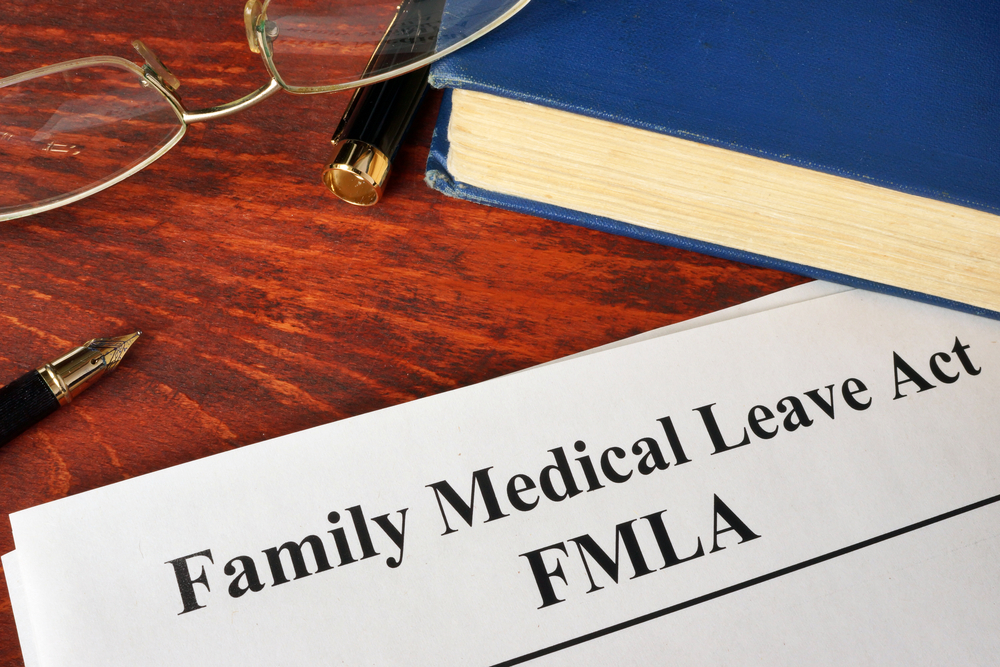7588
800-365-9618
www.OnlinePayroll.Intuit.com
The Intuit Online Payroll offering, formerly known as PayCycle, is one of several payroll products and services offered by Intuit. The completely web-based system includes versions for small businesses and for accounting professionals managing payroll activities and compliance for multiple employers, with automated compliance reporting, payments and due date alerts. The system also supports standard and custom deductions and benefits plans, including insurance, deferred income and flexible spending accounts. For this review, Intuit Online Payroll fits into the “Practitioner/Multiple Employer” model, since the program allows firms to provide full payroll services and compliance to their business clients. Unlike many web-based payroll programs, the vendor doesn’t offer outsourced compliance services, but the system automates many of the tasks and provides numerous reminders of payroll runs, due dates and other pending actions, making the system simple to use. The QuickBooks Enhanced Payroll for Accountants is another professional system from Intuit reviewed in this issue on page XX.
BASIC SYSTEM FUNCTIONS
Intuit Online Payroll opens into the user’s web browser (supports IE, Firefox and Safari); with a minimalistic tabbed interface that presents options for working with client data, managing system settings and users, and accessing resources and Help options. Payroll tasks are grouped under the Client menu, with the ability to view a client list, use marketing tools, and access client tax to-do lists, which provides a due date tracker. Payroll runs are worked on through the Pay Day tab, with a single-screen data overview, edit and entry screen that displays all employees in a pay group to speed data entry. Users can also drilldown to employee data and histories, set up employer tax and form defaults, use Excel Timesheets or generate reports.
Intuit Online Payroll takes the core automated payroll functions the company offers with its in-house small business payroll offering and adds client management functions. This allows firms to easily process payrolls for their clients with a single login and client overview screens, while also keeping up with compliance and other functions. Multiple users can access the program at the same time, but not within the same specific data file, so as to prevent data overwrites. It can handle any number of payroll runs for employers, with pricing based on the number of employees whether the firm selects the wholesale or retail pricing service options. Up to 150 active employees or contractors can be paid per employer, with support for multiple pay rates per employee and for various pay types, including salary, hourly, bonuses, tips, advances and reimbursements, expense reporting, holiday pay and other custom pay types. Voluntary and involuntary deductions, including retirement plans, garnishments and customized options can also be set up on a per-employee basis. Multiple payroll groups can be set up for each company, allowing pay on different frequencies.
Intuit Online Payroll’s primary client list offers only basic name and contact information, but the Client Tax To Do screen, accessible from the client list, provides an overview of all pending client payroll activities. The program includes tax tables and compliance reporting for federal and all states, either electronically or with printable coupons and forms if the state requires. It also supports compliance for employers with multi-state taxed employees, with the program providing basic options for distributing income between the primary resident state and others. The system does not provide tables or direct support for municipal income reporting. Direct deposit is included, with up to two accounts per employee and the ability to also print partial print paychecks. The program does not offer batch processing or reporting across multiple clients, but the To Do screen provides good oversight for managing multiple clients. Benefits management functions include accruals, Sec. 125s, retirement plans and insurance. Intuit supports multiple carriers for pay-as-you-go workers’ compensation, including The Hartford, Travelers and Employers. 4.5
REPORTING & MONITORING
Intuit Online Payroll includes the To-Do list screen for management of due dates and other issues across all clients, and also lets users set up email-based alerts to notify them of pending tasks and deadlines. The system offers quarterly and annual reporting forms for all states, with the ability to print to states with coupons or other requirements. Electronic payment capabilities are included for all entities that accept EFT. W-2s are generated by the program and can be printed locally. For contractors, 1099s are available through an additional service. Reports include wages, deductions, employees, liabilities, workers’ comp, benefits and other standard management options, which can be saved to Excel for additional customization for document storage. Employee management screens offer summary views of categorized data, with access to histories and tools such as the gross-up calculator. 4.5
INTEGRATION/IMPORT & EXPORT
The web-based system offers integration with workers’ comp systems from multiple leading carriers, and can export payroll data into Excel format for import into most accounting systems, including QuickBooks and Peachtree. An optional timesheet management tool is offered to provide time tracking, which allows employees to enter data which, after approval, is automatically routed into the payroll system. It also includes email reminders and time clock authentication. The system does not offer data import from any sources. 4
HELP/SUPPORT
The program includes good built-in assistance features, including a Help library and resources, along with access to state tax sites, FAQs, How Do I’s and other options. Since the program is online, these resources are web-based, and all tax table and system updates are automatically managed by the vendor. Users of Intuit Online Payroll also have access to some of Intuit’s professional online support. Live web and phone-based technical support is included in system pricing, including access to payroll professionals on Intuit’s staff. 4.75
CLIENT SELF-SERVICE FEATURES
As a web-based system, Intuit Online Payroll gives firms the ability to let client employers log in and perform some of the data entry themselves, such as employee time entry and benefits. This is an optional function and can be tailored to each client depending upon what specific areas of the system the firm wants them to be able to access, such as payroll only, setup and payroll, or full access. The program also offers a secure portal for employees to be able to check their own pay stubs, but does not include W-2s or HR options. Client portals can be branded with the accounting firm’s name. 4.25
SUMMARY & PRICING
Intuit Online Payroll provides a very streamlined system for firms to fully manage virtually all aspects of their client payroll, including processing, direct deposit and all compliance reporting and payments. It offers a collection of tools for managing dues dates and reminders that alert users to deadlines. Pricing under the Wholesale Service (where the firm is billed for all clients and then invoices clients themselves) starts at $19.99 per client, per month for up to five employees, with additional employees costing $.50 each, and includes unlimited payroll runs and direct deposits.
2010 Overall Rating 4.5
Thanks for reading CPA Practice Advisor!
Subscribe Already registered? Log In
Need more information? Read the FAQs